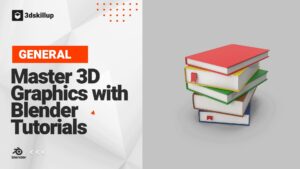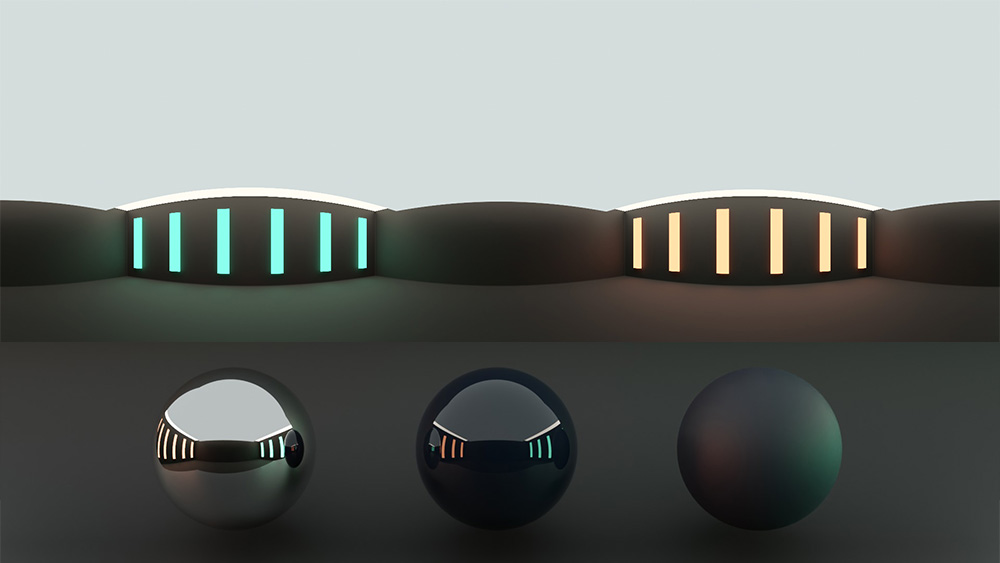Introduction to Efficient Environment Design for Blender
Discover the ultimate guide to mastering environment design in Blender with our comprehensive review of the “Efficient Environment Design for Blender” tutorial. Ideal for intermediate users, this course promises to enhance your skills and streamline your workflow, especially if you are equipped with an RTX 3000+ series.
Unleash Your Creativity with Compelling Comps and Design Ideas
Delve into the world of environment creation in Blender, starting with sketching out comps and ideas. Learn how to brainstorm and visualize your projects effectively, setting a solid foundation for your designs.
From Basic Design Rules to Advanced Asset Creation
Understand the core principles of design with chapter 4’s Basic Design Rules, ensuring your environments are not only stunning but also structurally sound. Progress through the course as you explore asset creation, from building walls and factories to designing various towers.
Optimize Your Workflow with Blender Addons and Shortcuts
Enhance your efficiency in Blender by mastering addons and shortcuts. This tutorial provides invaluable insights, helping you navigate Blender’s interface with ease, and ensuring a smoother design process.
Building and Optimizing Detailed Scenes in Blender
Dive into the complexities of building and optimizing extensive scenes in Blender. Chapters 16A and 16B focus on constructing your scene while maintaining optimum performance, ensuring your projects are both impressive and efficient.
Real-Time Compositing and Lighting Adjustments
Uncover the secrets of Blender Real-Time Compositor and learn how to tweak lighting to perfection. These chapters guide you through post-processing and lighting adjustments, ensuring your environment designs are both breathtaking and realistic.
Explore Various Shots and Moods in Your Designs
Experiment with different shots and moods to bring versatility to your designs. Learn quick techniques for creating grass in chapter 22, and discover how to add and adjust cloths in chapter 24, adding depth and realism to your environments.
Final Thoughts and Where to Access the Tutorial
As the tutorial wraps up with closing thoughts in chapter 29, we too conclude our review, confident that this course is a valuable asset for anyone looking to master environment design in Blender. For those interested, follow this link to purchase the tutorial and start your journey to creating stunning environments in Blender.
Some of the images used in this article could be taken from the respective sources’ websites and used in a legal and appropriate manner. However, if you believe that the use of any of these images violates your copyright or intellectual property rights, please contact us to resolve the issue. We are committed to respecting copyright laws and promoting the legal sharing of content.
Get the Tutorial Now!
Share this Blog Post with Your Friends!
Facebook
Twitter
Pinterest
Email
LinkedIn