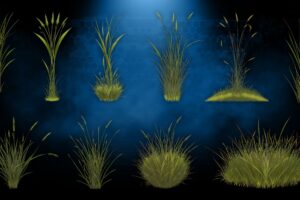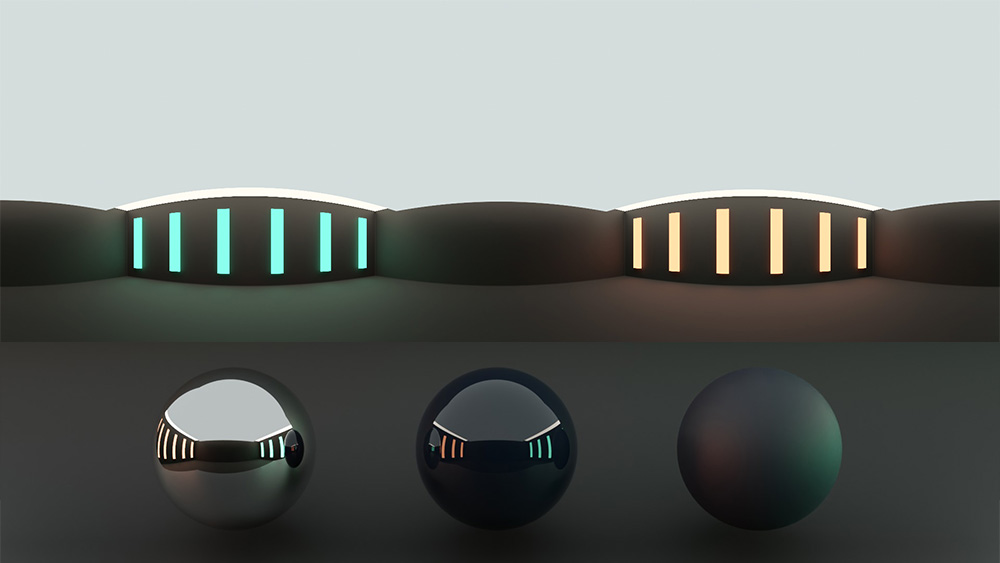Introduction
Dive into the world of procedural texturing with Substance Designer. This introductory series is perfect for beginners, offering a comprehensive guide to creating procedural materials. No prior experience with Substance Designer is necessary, making it an ideal starting point for aspiring designers.
Mastering the Basics with Substance Designer
Learn the essentials of procedural texturing through hands-on examples. The series focuses on the most used nodes in Substance Designer, ensuring that learners grasp the foundational aspects of material creation.
Industry-Standard Material Creation Techniques
Gain insights into how professionals in the industry create stunning materials. This part of the series demystifies the techniques used by experts, providing a closer look at high-quality material production.
Instructor Spotlight: Anthony Carmona
Expert Guidance by Anthony Carmona
Learn from Anthony Carmona, a seasoned professional in the field. His portfolio, available on ArtStation, showcases his expertise and contribution to the industry. Carmona’s instructional approach is fully narrated, offering step-by-step guidance throughout the course.
Course Structure and Content
Course Duration and Accessibility
The course spans approximately 3 hours, packed with rich content and detailed instructions. Designed for Substance Designer 2020 and above, it is also accessible for those using earlier versions, although versions before Substance Designer 2019 are not recommended.
Comprehensive Coverage of Topics
The series covers a range of topics, including:
- The fundamentals of Physically Based Rendering (PBR).
- A step-by-step guide to getting started with Substance Designer.
- The process of creating a material from start to finish.
- Techniques for publishing and exposing material parameters.
Bonus Content: Enhance Your Skills
Lighting and Material Rendering with Marmoset Toolbag
As a bonus, the series includes a section on lighting and material rendering using Marmoset Toolbag. This additional content is invaluable for those looking to enhance their presentation skills.
Conclusion: Start Your Journey in Procedural Texturing
Embark on Your Learning Path
Whether you’re a beginner or looking to sharpen your skills, this series on procedural texturing with Substance Designer offers a wealth of knowledge. Start your journey into the world of material design today.
Some of the images used in this article could be taken from the respective sources’ websites and used in a legal and appropriate manner. However, if you believe that the use of any of these images violates your copyright or intellectual property rights, please contact us to resolve the issue. We are committed to respecting copyright laws and promoting the legal sharing of content.
Start Learning Now!
Share this Blog Post with Your Friends!
Facebook
Twitter
Pinterest
Email
LinkedIn