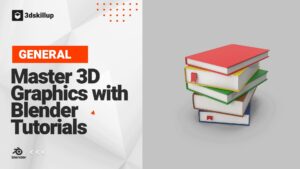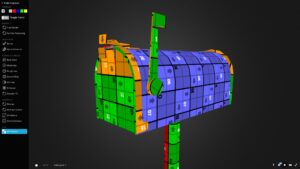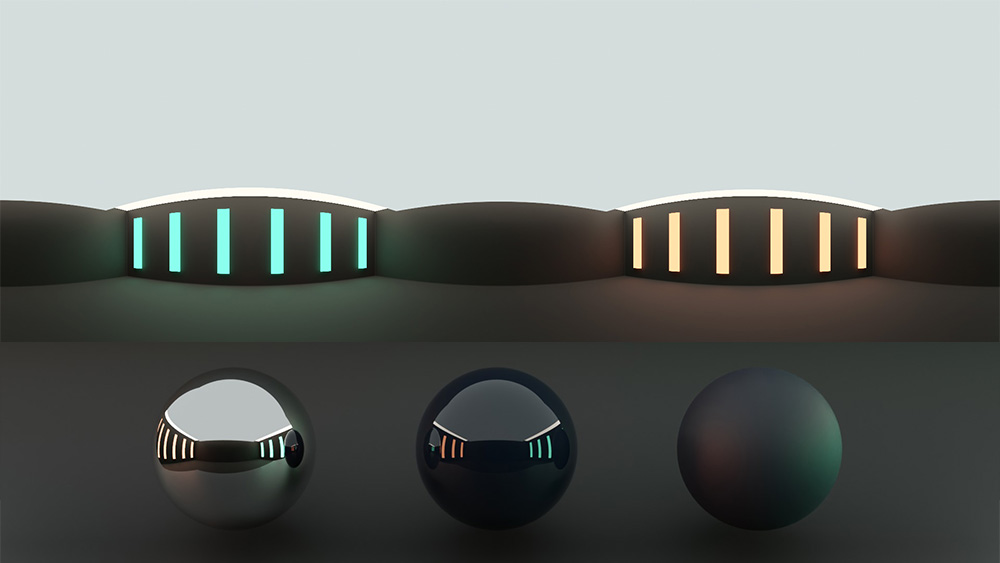Introduction
3D rendering has become an essential component in various industries, including design, animation, and game development. With the help of 3D rendering software, professionals can create photorealistic images and spectacular animations that captivate audiences and make projects more engaging and visually appealing. When combined with strategies such as game art outsourcing, these tools can help studios large and small produce high-quality games.
However, purchasing 3D rendering software can be a significant investment, especially for independent professionals and students. That’s why, in this article, we will focus on the top free 3D rendering software options available on the market, offering accessible solutions without sacrificing the quality of the images and animations produced.
Stay tuned as we explore the best free 3D rendering software to help you create stunning visuals without spending a fortune. Unlock the full potential of your creativity and bring your projects to life with these powerful, yet budget-friendly tools.
Blender Overview: A Comprehensive Guide to Free and Open-Source 3D Rendering Software
Blender is one of the most popular and well-regarded free 3D rendering software options in the industry. However, it’s important to note that Blender is much more than just a rendering tool. As an open-source solution, it offers a wide range of high-quality features and tools for modeling, animation, and simulation, which are constantly updated and improved thanks to the contributions of its active community of developers and users. Blender is an excellent choice for artists, designers, and developers seeking a reliable and versatile alternative to costly commercial 3D software.
Blender's Rendering Features and Capabilities
Blender boasts numerous advanced rendering features and capabilities, making it suitable for a wide range of projects from animation to physical simulations, modeling, and creating static images. Among its key rendering features are:
Integrated rendering engines: Blender offers two built-in rendering engines, Cycles and Eevee. Cycles is a physically accurate, ray-tracing-based rendering engine, perfect for creating photorealistic images. Eevee, on the other hand, is a real-time rendering engine that delivers high-quality results in shorter times, ideal for previewing and creating animations.
GPU rendering support: Blender supports both CPU and GPU rendering, allowing users to maximize their hardware performance and reduce rendering times.
Advanced materials and nodes: Blender provides an advanced node system for creating complex and realistic materials, enabling artists to combine textures, lights, and reflections to achieve stunning results.
Lighting and shading: Blender supports a wide range of lighting options, including point, area, sun, and spotlights. Additionally, it offers a variety of shading techniques, such as ambient occlusion, global illumination, and subsurface scattering.
Physical and particle simulations: Blender features powerful tools for physical simulations, such as fluids, smoke, cloth, and rigid body dynamics, as well as an advanced particle system for creating effects like rain, snow, fire, and hair.
In summary, Blender is a feature-rich, free and open-source 3D rendering software suitable for a broad variety of projects. Its powerful rendering capabilities and the flexibility offered by being open source make it an excellent choice for artists and professionals seeking an affordable alternative to paid 3D rendering software.
The Free 3D Rendering Software for Photorealistic Results
LuxCoreRender is an innovative, open-source 3D rendering software that offers physically-based rendering for digital artists and 3D professionals. This powerful rendering engine combines advanced features with broad compatibility to create photo-realistic images of 3D scenes. In this section, we’ll explore some of LuxCoreRender’s key features, including photorealistic rendering and support for a wide range of materials and lighting.
LuxCoreRender: Physically-Based Rendering Software
Born from the ashes of LuxRender, LuxCoreRender aims to provide a free, accessible, and artist-friendly rendering software. Thanks to its open-source nature, developers from around the world have contributed to enhancing and expanding LuxCoreRender’s capabilities, making it an increasingly powerful and versatile tool in the 3D rendering field. Its compatibility with various operating systems, such as Linux, Mac OS X, and Windows, makes it easily accessible to a wide range of users.
Key Features :Free 3D Rendering Software with Photorealistic Rendering, Advanced Material, and Lighting Support.
LuxCoreRender offers a range of advanced features that allow users to achieve photorealistic rendering results. Some of the key features include:
Support for a Wide Range of Materials: LuxCoreRender supports advanced and complex materials such as glass with dispersion, frosted glass, metals, car paint, and velvet. This variety allows artists to create realistic and detailed surfaces and textures for their 3D models.
Advanced Lighting: LuxCoreRender offers support for physically-based lighting units such as lumens and candelas, as well as traditional gain and exposure controls. Furthermore, LuxCoreRender features light groups that allow users to modify the intensity and color of lights during the rendering process, providing greater control over the scene and the ability to create various lighting situations.
Interactive Rendering: LuxCoreRender offers interactive rendering in the viewport, allowing real-time manipulation of materials and objects. This feature allows artists to immediately see the effect of their modifications on the scene, streamlining the process of perfecting the desired look and atmosphere.
LuxCoreRender is a powerful and free 3D rendering software that offers a range of advanced features for achieving photo-realistic images of 3D scenes. Thanks to its support for different materials, advanced lighting, and interactive rendering, LuxCoreRender proves to be an excellent solution for digital artists and 3D professionals seeking high-quality rendering results without breaking the bank. Its intuitive interface and ability to integrate with popular 3D modeling programs such as Blender via the BlendLuxCore plugin make it an attractive choice for a broad range of users.
The Philosophy Behind Appleseed: Rendering with Precision and Artistic Freedom
Appleseed was created with the goal of providing a complete and reliable rendering solution that can meet the needs of artists and studios of all sizes. The rendering engine is based on a modern workflow that uses path tracing, allowing users to create high-fidelity images with few technical adjustments.
Appleseed also offers a wide range of rendering features, including physically accurate global illumination, complete programmability of shaders via OSL, and AOV support. These features give artists precise control over every aspect of the scene, enabling them to achieve stunning levels of realism.
In addition, Appleseed was designed to ensure maximum artistic flexibility. The rendering engine supports both unbiased and partially biased rendering, allowing artists to strike the right balance between accuracy and creative freedom. Appleseed also supports RGB, spectral, and mixed rendering, providing even more options for creating high-quality images.
Discover Appleseed's Advanced Features: Free 3D Rendering Software with Global Illumination, Advanced Shading, and AOV Support.
One of the key features of Appleseed is its physically accurate global illumination, which simulates the interaction of light with objects in the scene to create soft shadows, refracted reflections, and natural lighting without the need for complex technical adjustments.
Appleseed also supports complete programmability of shaders via OSL, allowing users to create highly customized and realistic materials for their scenes. With its modular and scalable architecture, Appleseed can handle complex scenes and deliver fast and reliable rendering performance.
Furthermore, Appleseed offers AOV (Arbitrary Output Variables) support, which enables the generation of separate image channels for each rendering information. This is particularly useful for compositing, as it allows artists to have precise control over every aspect of the scene, from reflections to refractions, shading to lights.
Appleseed is a complete and powerful rendering engine with advanced features such as physically accurate global illumination, complete programmability of shaders via OSL, and AOV support that make it an ideal tool for artists and studios looking for a high-quality, free, and open-source rendering experience.
Introducing POV-Ray: A Free and Open-Source Ray-Tracing Software

POV-Ray, short for Persistence of Vision Raytracer, is a free and open-source 3D rendering software that employs the ray-tracing technique to create photorealistic images. As one of the pioneers in the field of 3D graphics and image rendering, POV-Ray has its roots in the 1980s and was originally based on DKBTrace. Being a cross-platform software, its source code is accessible under the AGPL-3.0-or-later license.
Scripting Capabilities and Support for a Wide Range of Geometries and Textures
One of the key features that make POV-Ray a standout free 3D rendering software is its robust scripting capabilities and support for a broad spectrum of geometries and textures. The software utilizes a Turing-complete scene description language (SDL), which enables users to create intricate and customized scenes with macros and loops. This flexibility grants artists and programmers complete control over the appearance of their images.
In addition, POV-Ray provides support for an extensive variety of geometric primitives and the technique of constructive solid geometry (CSG), which allows for the creation of complex shapes by combining simple primitives such as spheres, cubes, and cylinders. The software also offers a diverse range of lighting effects, including multiple types of light sources and atmospheric effects like fog and volumetric media (smoke, clouds).
Textures are another strong point of POV-Ray: the software comes with a library of ready-made scenes, textures, and objects, as well as supporting the creation of procedural textures and bump mapping to add detail and realism to surfaces. With comprehensive documentation and a vast collection of third-party resources and tools, POV-Ray is an excellent choice for those looking to learn and experiment with ray tracing and 3D graphics using a free 3D rendering software.
Introduction to YafaRay

YafaRay is a free and open-source raytracing engine known for its flexibility and advanced features. Originally called YafRay (Yet Another Free Raytracer), it was developed by Alejandro Conty Estévez and first released in 2002. Since then, the project has been completely rewritten and improved, resulting in a powerful rendering engine for artists and industry professionals.
Global Illumination in YafaRay
One of YafaRay’s strengths is its support for global illumination, which uses Monte Carlo-derived approximations to produce realistically lit 3D scenes. This approach allows for consistent and accurate lighting across the scene, taking into account the interactions between lights and surfaces. As a free 3D rendering software, YafaRay offers artists the ability to create stunning, lifelike images without breaking the bank.
Area Lights, Caustics, and HDRI
YafaRay offers a wide range of options for area lighting, such as emitting sky (skydome) lights and rectangular-shaped lights. These options allow for the simulation of more realistic lighting situations, such as indirect lighting and soft shadows, which contribute to adding depth and realism to the images.
Another notable feature of YafaRay is its ability to create caustics, or the distortions of light produced by reflection or refraction of a curved surface. Thanks to a form of photon mapping, YafaRay can accurately simulate the light effects that occur through surfaces like glass or water, adding an additional layer of realism to 3D scenes. Moreover, YafaRay supports High Dynamic Range Imaging (HDRI), which enables the use of high-dynamic-range images to create more natural and accurate lighting within the scene.
In summary, YafaRay is a free and open-source raytracing engine that offers a wide range of lighting options, support for global illumination, and the ability to create caustic effects along with HDRI support. With its versatility and powerful features, YafaRay is a solid choice for artists, designers, and developers looking for high-quality free 3D rendering software without having to face high costs.
Research-Oriented Rendering System

Mitsuba 3 is a rendering system developed at EPFL in Switzerland, specifically designed for the simulation of direct and inverse light transport. Created to support research in the field of computer graphics and related disciplines, it offers a flexible and powerful environment to explore new rendering algorithms and techniques.
Research-Oriented Rendering System
Thanks to the Dr.Jit compiler, Mitsuba 3 delivers state-of-the-art performance, optimizing rendering code for CPUs and NVIDIA GPUs with hardware ray tracing acceleration. Additionally, the system is deeply integrated with Python, allowing users to develop materials, textures, and rendering algorithms in a simple and flexible manner, facilitating experimentation and innovation.
Differentiable Renderer and Spectral Support
Mitsuba 3 also stands out for its ability to compute derivatives of the entire simulation with respect to various input parameters, making it a differentiable renderer. This feature makes it particularly useful for research in computer graphics and scene optimization. Furthermore, Mitsuba 3 supports monochromatic, RGB, and spectral rendering, with the option to include polarization effects, further expanding its potential and applications.
Mitsuba 3 is an advanced, research-oriented rendering system that offers high performance, Python integration, and differentiable features. If you are a researcher, developer, or artist looking for a flexible and powerful tool to explore new frontiers in 3D rendering, Mitsuba 3 could be the ideal solution for you as a free 3D rendering software option.
Conclusions
In this article, we have explored some of the leading free 3D rendering software options available on the market, including Blender (Cycles and Eevee), LuxCoreRender, Appleseed, POV-Ray, YafaRay, and Mitsuba 3. Each software offers a wide range of features and benefits that make it unique, from more straightforward and user-friendly solutions to more advanced and research-oriented ones.
We encourage you to explore and try out these different free 3D rendering software options to find the best fit for your needs. Whether you are artists, designers, developers, or researchers, you will surely find a software that caters to your requirements and helps you create high-quality images and animations without facing high costs. Keep in mind that choosing the right software can make a difference in your work and projects, so don’t hesitate to experiment and discover which solution works best for you.
Furthermore, if you’re interested in delving deeper into the crucial role of lighting in the world of games, we recommend reading our article Illuminating Game Worlds: The Art of Game Lighting. This exploration provides a detailed insight into how lighting can transform the game atmosphere, guide players, and enhance overall immersion.
The images used in this article were taken from the respective sources’ websites and used in a legal and appropriate manner. However, if you believe that the use of any of these images violates your copyright or intellectual property rights, please contact us to resolve the issue. We are committed to respecting copyright laws and promoting the legal sharing of content.
Share this Blog Post with Your Friends!
Facebook
Twitter
Pinterest
Email
LinkedIn