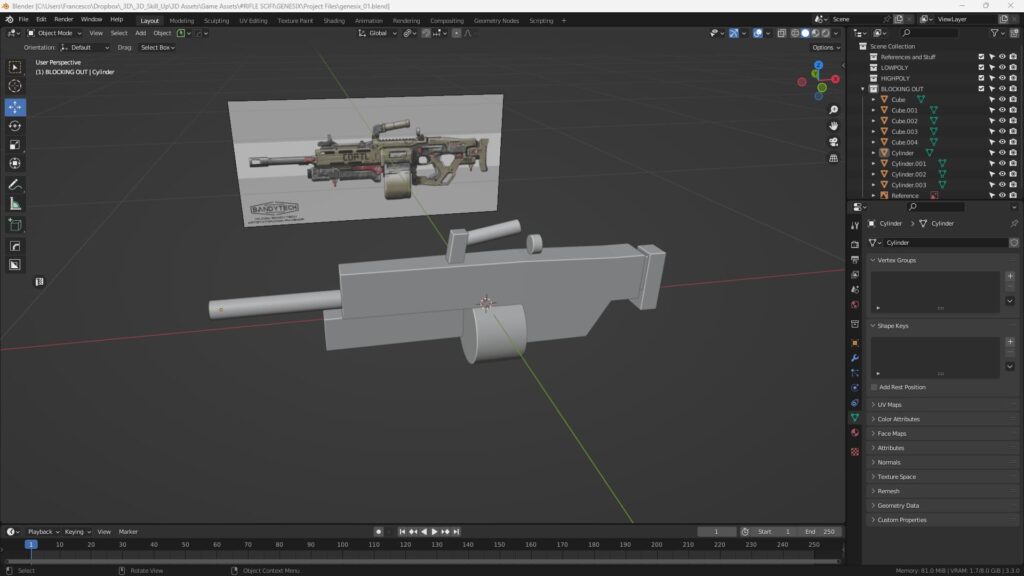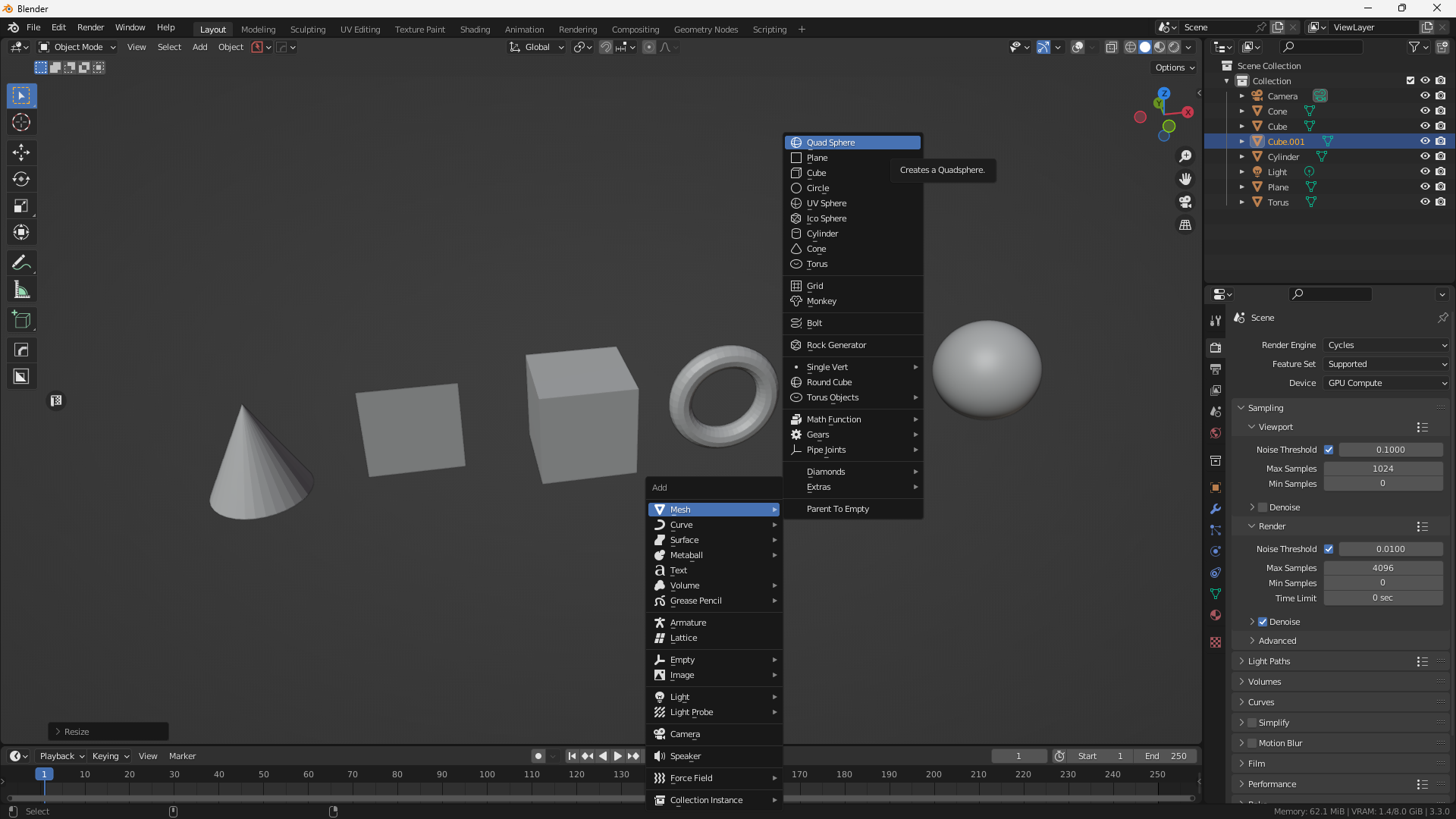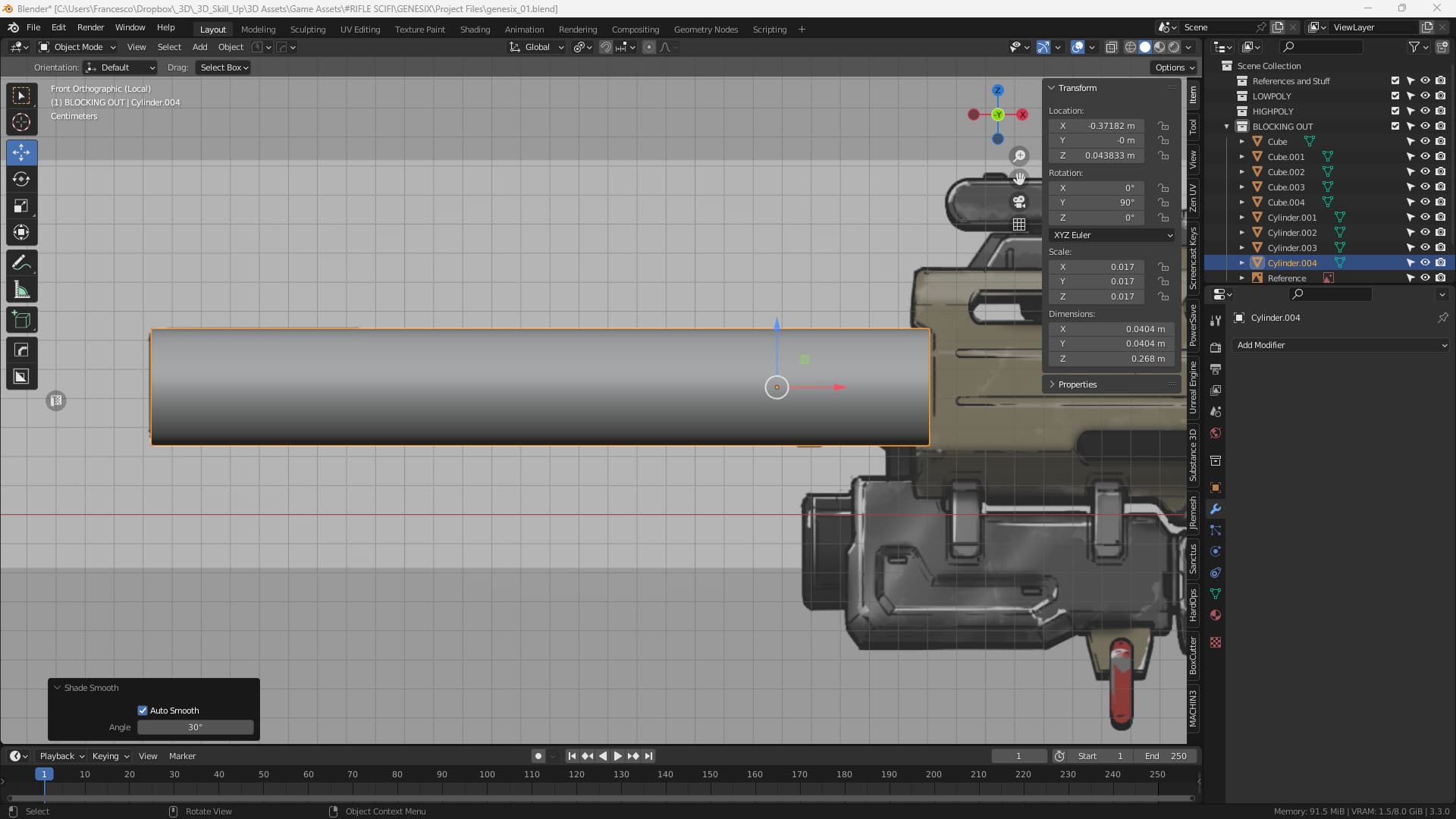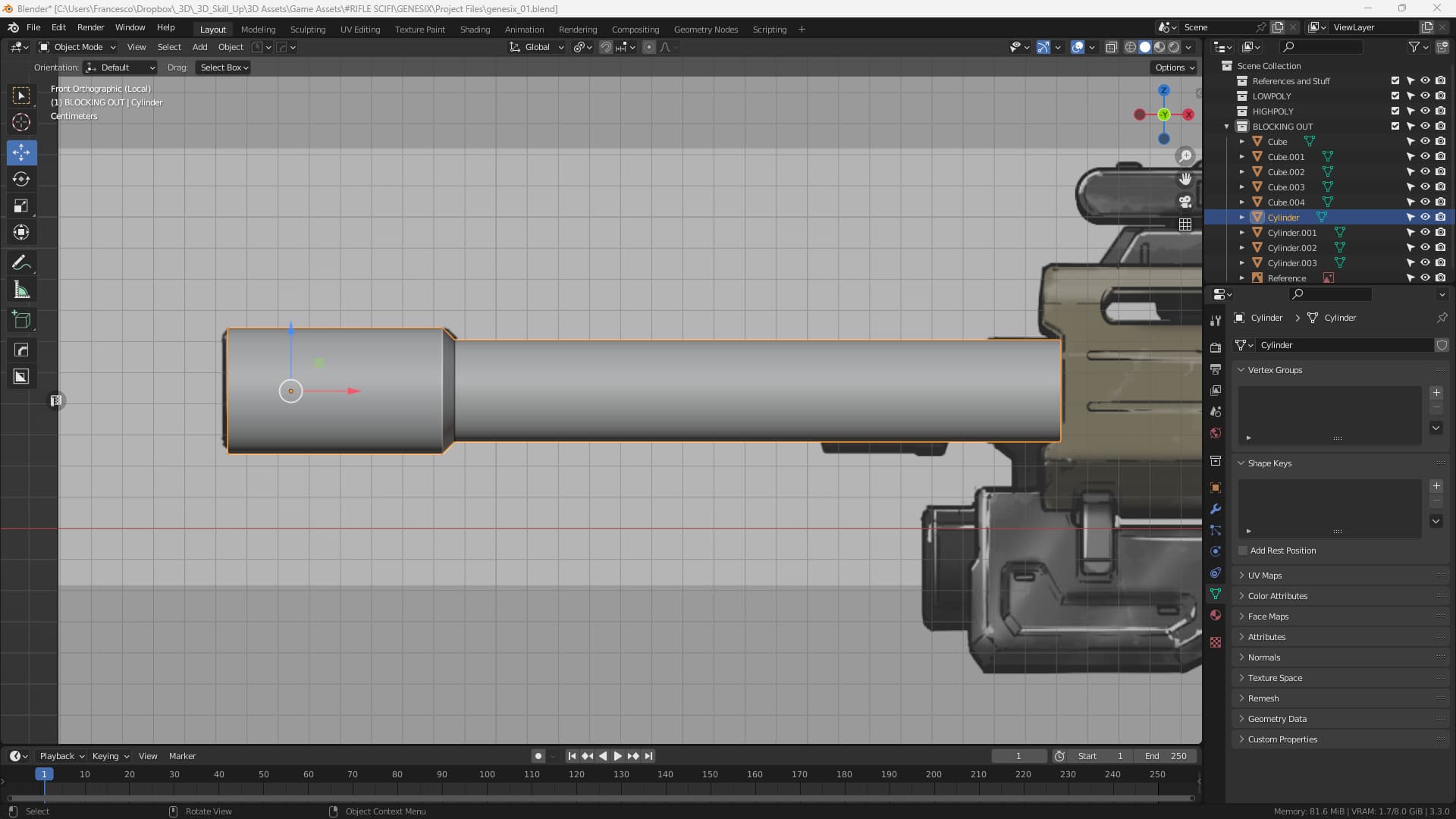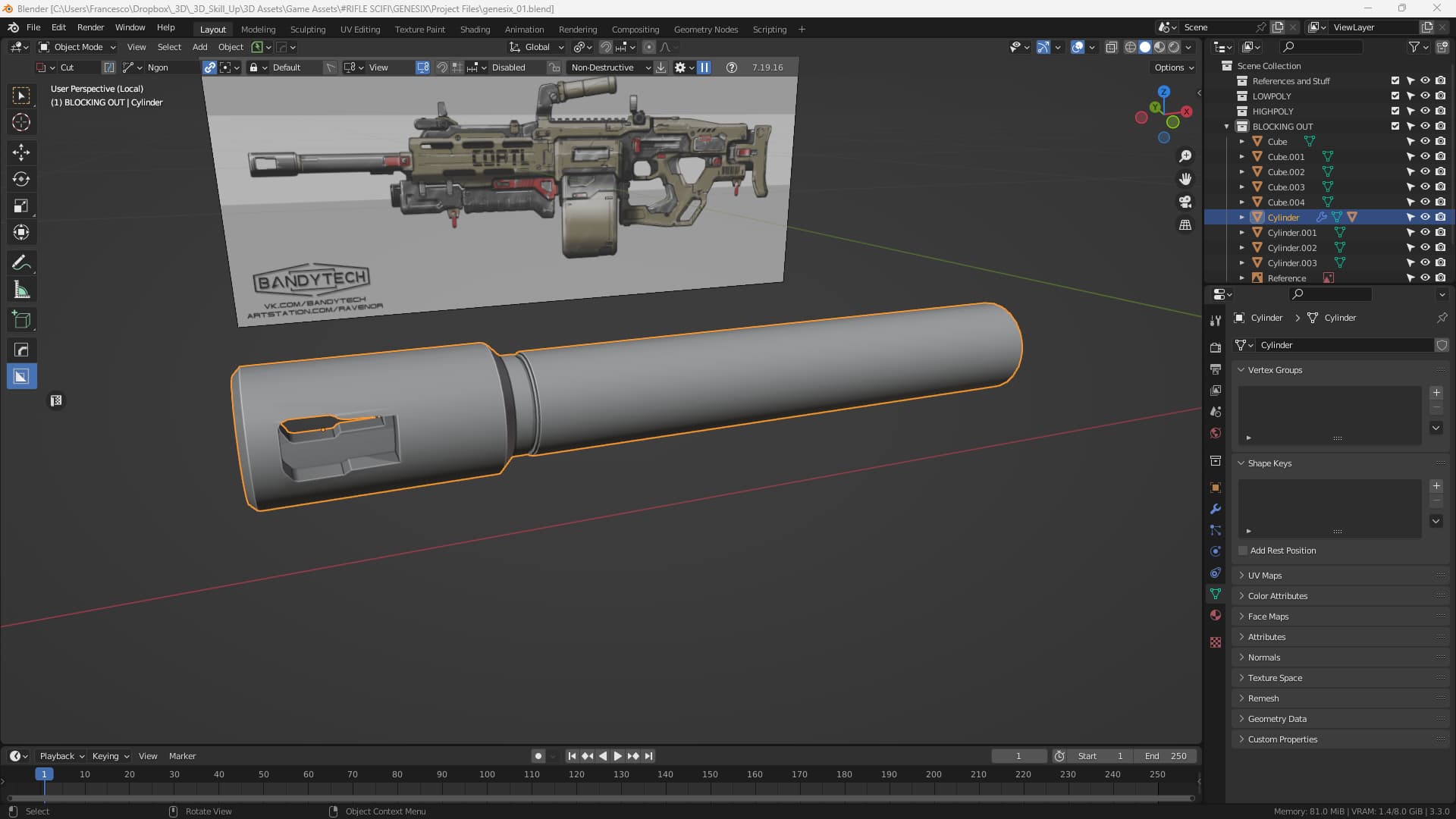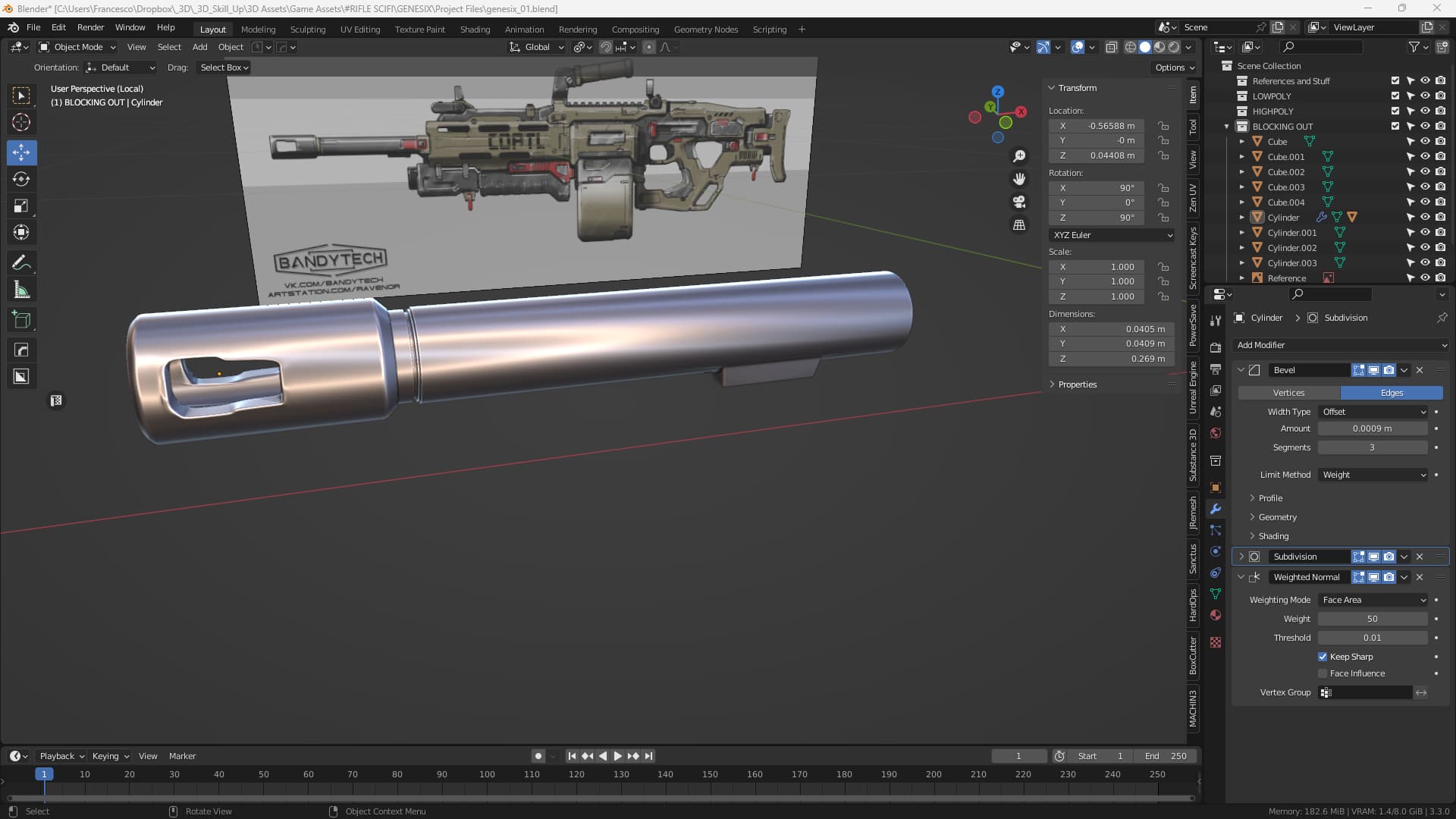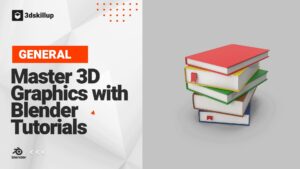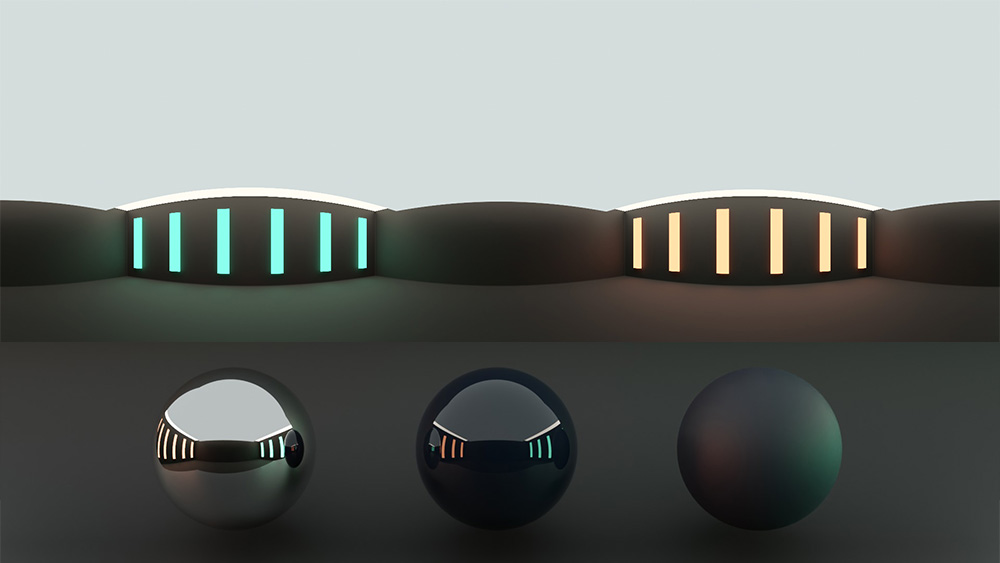3D modeling is a creative art form that requires patience, precision, and imagination. To create a high-quality 3D model, it’s crucial to follow various steps, with one of the most important being the blocking out process. Explore the significance of blocking out, also known as blockmesh or graybox, in the world of 3D modeling. This technique involves creating a rough, three-dimensional draft of the object or scene to be modeled. By building a basic structure using simple geometric shapes and avoiding intricate details or advanced graphic elements, you can concentrate on the foundational aspects of your project.
Why is blocking out a critical step in 3D modeling? The main reason is that it provides an overarching view of the object or scene, allowing you to focus on the general shape and evaluate the effectiveness of your concept without getting bogged down in the details.
In this comprehensive guide, we’ll delve into using Blender software to master the blocking out process for creating exceptional 3D objects. Are you ready to elevate your 3D modeling skills?